Can I accept payments offline?
Event Organizers can accept payments offline and reconcile their event in just a few clicks
After a team, athlete, or attendee has registered for an event you can quickly and easily update the remaining balance in a number of different ways.
- Select the event you'd like to manage
- On the event Dashboard select 'Registrations'
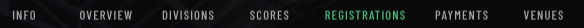
- Click on the team you'd like to record a payment for and click + Payment in the 'Payment Information' section of the registration card

- A prompt will appear showing the summary of the transaction including total fees and remaining balance.
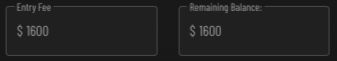
- Select one of the following options to record a payment:
- Check
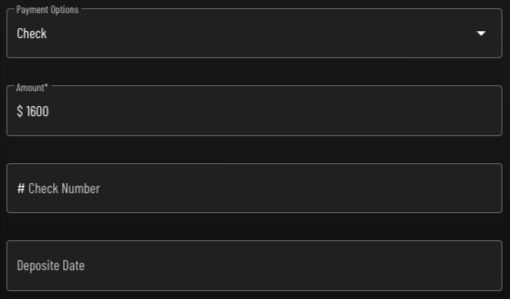
- Enter the amount of the payment you'd like to record
- Add a check number
- Select the date you'd like to record the payment on
- Cash
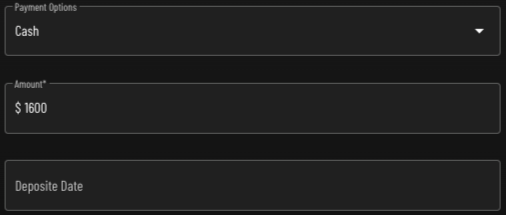
- Enter the amount of the payment you'd like to record
- Select the date you'd like to record the payment on
- Check
-
- Money Transfer
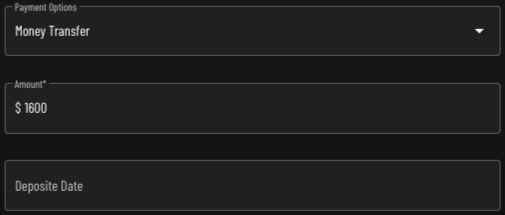
- Enter the amount of the payment you'd like to record
- Select the date you'd like to record the payment on
- Money Transfer
- Optional: Upload any documentation you would like to attach to the payment
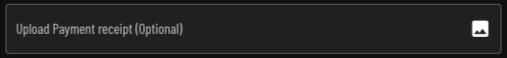
- Select 'Create' to record the payment

