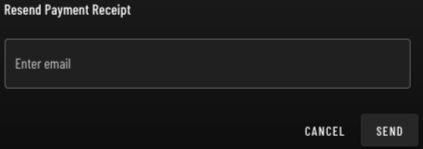Can I resend a payment receipt?
All users will receive a copy of their payment details but there may be situations thatd require this info to be re-sent
- Select the event you'd like to manage
- On the event Dashboard select 'Registrations'
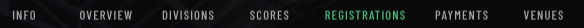
- Click on the team you'd like to record a payment for and click 'Receipt' in the 'Payment Information' section of the registration card

- A prompt will appear, to send the receipt enter the email requested by the user and hit send