How can I refund a tournament registration?
Learn how to issue a refund for a team registration.
- Navigate to your organizer dashboard.
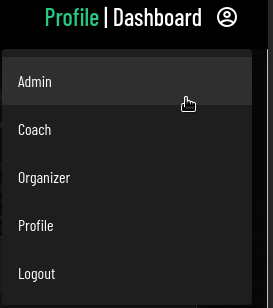
- Select the tournament that includes the team requiring a refund.
- Go to the registrations tab.

- Alternatively, you can select a division and go to the registration tab of that division.
- Locate or Search for the team you want to refund.
- Click on the registration card to access the specific details.
- Within the registration details, scroll down and locate the payment options button.

- The refund amount cannot exceed the total amount paid, including fees.
- Please note that any fees associated with the transaction are non-refundable. If you choose to refund an amount greater than the amount received, the excess amount will be deducted from your account.In the provided field, enter a custom refund amount following these guidelines:
- Select one of three options to complete the refund:

- Refund with Fees - The total amount transferred to your account will be refunded. Fees are non-refundable but you can top off the refund amount from the event bank account.
- Refund without Fees - The total amount transferred to your account is refunded. No fees are refunded.
- Custom Amount - For events who are using a custom refund policy you can refund any amount between $1 and the total amount transferred to your account.
- Once you have selected an option or entered the refund amount, click the "Refund" button.
- A confirmation message will appear, indicating that the refund has been successfully issued.
For any further assistance or inquiries regarding refunds, please don't hesitate to reach out to our support team.
We hope this guide helps you effectively process refunds for team registrations.
