How do I create a Promo Code?
Create a promo code to help entice customers or fill spots in your event
- On the Organizer Dashboard select 'Promocodes'
- In the top right corner select

- Enter the code you'd like to use for this particular discount
- In the second column enter the amount of discount you'd like to offer and designate the amount by dollar or percentage

- Rules
- Each promo code can be assigned to a minimum spend requirement or a total number of items required i.e., 10 registrations, 5 tickets, etc.
- The system will restrict the promo code to one of the two options and will be designated by the green outline
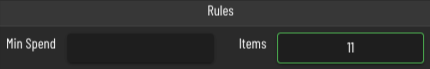
- Select a start date and time
- Select an end date and time
- Enter the total number of redemptions you'd like to allow for each promo code
- Activate the promo code by toggling the status on

- You can restrict the promo code by accessing some advanced details
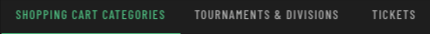
- Select at least one product to which the promo code will apply to
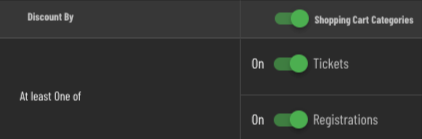
- Under the Tournaments & Divisions tab, all organizational divisions and events will be listed. The promo code can be activated for each division by toggling it from off to on

- Alternatively, you can
 and turn on multiple divisions by activating the status toggle
and turn on multiple divisions by activating the status toggle  at the top of the column.
at the top of the column.
- Repeat the search and toggle to activate additional divisions or tournaments
- Once all of the details of the promo code have been finalized click

