How do I pay my remaining balance?
You've registered for an event and paid the deposit or selected pay later. Now you want to complete the transaction.
- Navigate back to www.tournkey.app
- Log in using your user credentials
- If you have forgotten your password enter your email into the login screen and 'Forgot Password? Click Here' will appear on your next screen

- After logging in you will be directed to your profile or the last team managed by your user account.
- If you'd like to navigate to a different team you can change teams by selecting 'Change Team' in the middle of your coaches dashboard.

- If you'd like to navigate to a different team you can change teams by selecting 'Change Team' in the middle of your coaches dashboard.
- To complete your payment find the event in your 'Manage Upcoming Events' widget and select 'Manage'

- If you click directly on a tournament you'll see a pay button halfway down the next screen with the entry fee and your remaining balance listed
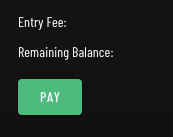
- If you select 'Manage Your Tournaments' you'll see a list of tournaments you are registered for a similar pay button to help you complete the payment
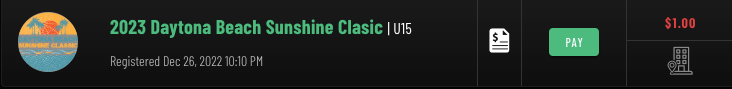
- If you click directly on a tournament you'll see a pay button halfway down the next screen with the entry fee and your remaining balance listed
- Once you've clicked pay you will be given a list of payment options for the event. In some cases, payment in full is the only option and you will be directed to the checkout.
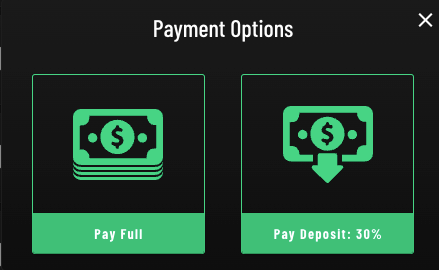
- Once you've selected the payment options you will be asked to complete the payment by entering your payment details.
- Don't forget to review and agree to payment terms.
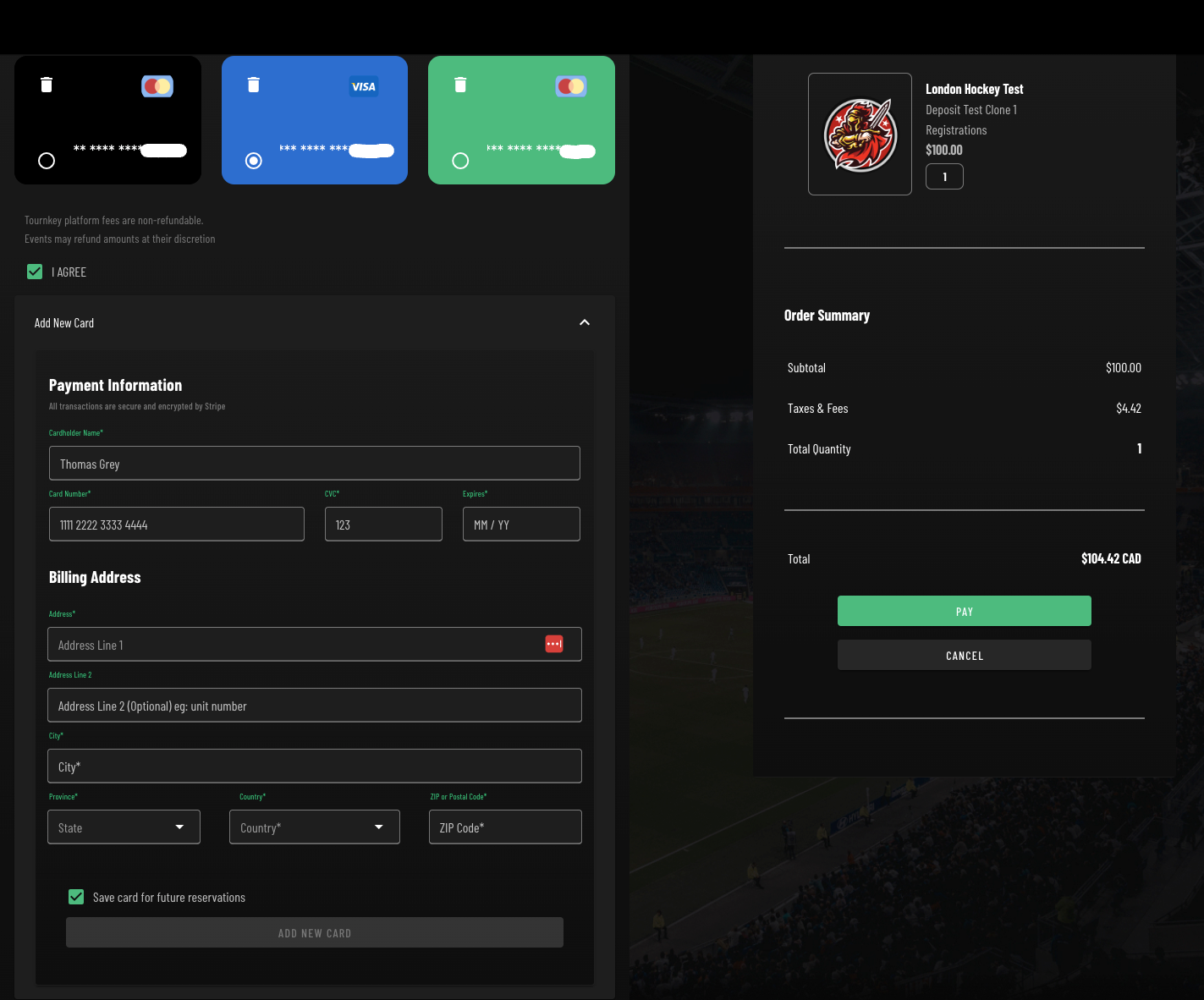
***Please note***
- If you've made a partial payment you will not be able to add a promo code to a remaining balance
- You may only add one promo code per payment. If you have multiple promo codes that you would like to utilize please complete your payment before adding additional items to your cart
