How do I register for an event?
Once you've created a team you're ready to register for any same-sport event.
Introduction: Welcome to Tournkey, your go-to platform for tournament management. In this guide, we'll walk you through the steps to register for tournaments on Tournkey's Coach Dashboard. Whether you're a coach or team organizer, we've got you covered. Let's get started!
Step 1: Log In to Your Account
-
Once you have an account, return to www.tournkey.app
-
Click the "Log In" button.
-
Enter your credentials (email and password) and click "Log In."
- If you don't have an account yet, you'll need to sign up. Click on the "Sign Up" button and follow the on-screen instructions to create your account.
Step 2: Access the Coach Dashboard
- Once you've logged in you will be directed to your coach dashboard.
- If you have more than one role associated with your account you can navigate to the coach dashboard using the menu in the top right-hand corner

- If you have more than one role associated with your account you can navigate to the coach dashboard using the menu in the top right-hand corner
-
Alternatively, you can navigate using your web browser once you've logged in by copying the following URL https://tournkey.app/dashboard/coach/tournaments
Step 3: Explore Available Tournaments
-
After logging in, you'll be directed to your Coach Dashboard.
-
On the dashboard, you'll see a list of tournaments you've recently registered for. Select 'Join Tournament' to browse our event directory.
-
Alternatively, users can use the left-hand menu to navigate to 'Find Events
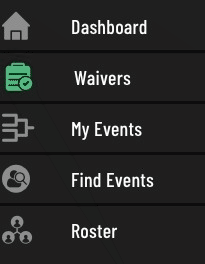
Step 4: Register for a Tournament
-
Locate the tournament you want to register for and click 'Register Now'.
-
You'll be taken to the tournament details page. Here, you can find information about the tournament, including dates, locations, and rules.
-
To register for the tournament, the team will be pre-selected (can be modified) but you must select the appropriate division to complete the registration.
-
Confirm your registration by clicking the "Register" or "Confirm" button.
Step 5: Payment (If Applicable)
- Depending on the tournament's settings, you may need to make a payment to complete your registration. If required, you'll be guided through the payment process.
Step 6: Confirmation
- Once your registration is successfully completed, you'll receive a confirmation message or email. This will include important details about the tournament.
Step 7: Manage Your Registrations
-
To manage your tournament registrations or make any changes, return to your Coach Dashboard.
-
Look for "My Events" in the left-hand menu, where you can view and edit your registered tournaments.
Conclusion: Congratulations! You've successfully registered for a tournament on Tournkey's Coach Dashboard. If you encounter any issues or have questions, don't hesitate to contact Tournkey's customer support for assistance. Enjoy your tournament experience!
Additional Tips:
- Keep an eye on your email for updates and important information related to the tournament.
- Be sure to read and understand the tournament rules and requirements to ensure a smooth experience.
That's it! You're now ready to navigate the registration process on Tournkey's Coach Dashboard with confidence. If you have any further questions or need assistance, feel free to ask. 🧠
