Can I transfer my tickets to someone else?
Easily transfer your ticket to another individual prior to the event
All tickets are transferable by default. Event organizers are permitted to disable ticket transfers at their discretion. The event organizer reserves the right to refuse entry for any ticket incorrectly represented or unable to provide authentication via government-issued identification.
To transfer your tickets follow these steps:
- Click Tickets from your left-hand menu
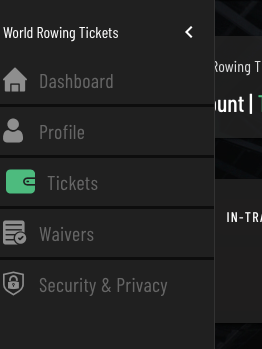
- Select the ticket you would like to transfer to a friend or colleague

- Select 'Transfer Ticket at the bottom of the ticket you've selected and enter the recipient's name and email
.png?width=180&name=Tickets%20-%20Mobile%20(1).png)
- Select Transfer and confirm the transfer request

- Your ticket will provide a 'Transfer Accepted' email when the recipient has received the ticket and added it to their account
- The ticket you purchased will be removed from your account
