Where do I sign contracts or waivers?
You're part of a team and you need to sign a waiver for an event or at the request of a coach
As a member of a team, you or your child may be required to sign a contract or waiver to participate in an event or join a team/organization.
We've designed a flexible waiver tool to support a broad range of uses and enabled access to those who have access to the athlete from their profile.
- Wether you're a guardian or a player log in to our platform and navigate to your user profile.

- You will see a red notification dot if you have waivers/contracts pending for any player managed by your profile. Hover and click to proceed.

- On the list find the event you want to sign the waiver to and click on the icon under the column labelled waiver to activate the signature prompt.
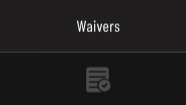
- Check the box below the document to confirm that you have read and agree to the terms of the document.
- Type the player name as it was created on the onboarding process into the name field and hit the submit button.
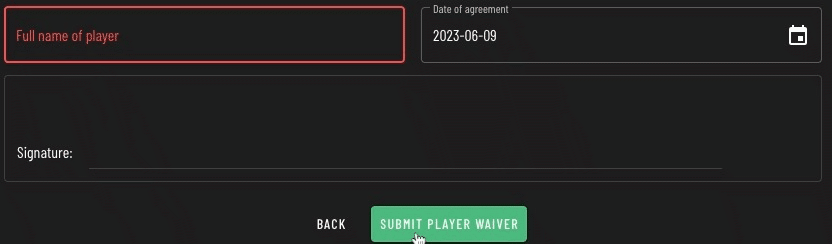
- You're all done! The document will be received by the event or organization that created the document for signature.
